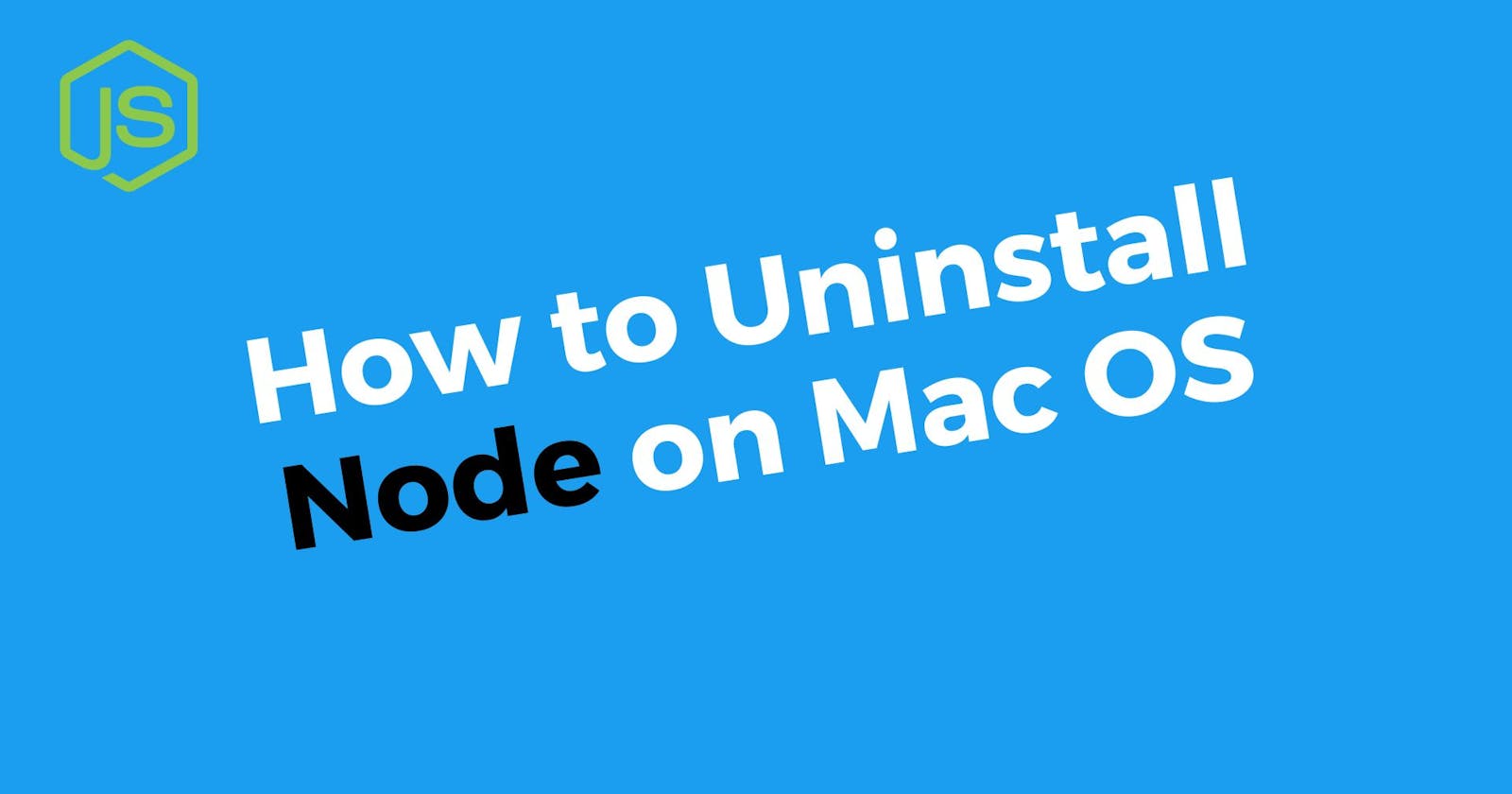How to uninstall Node on Mac OS High Sierra(10.13.6)
The followings steps and commands would successfully uninstall node from your mac version 10.13.6
STEP 1
Open your terminal window
STEP 3
type `sudo rm -rf /usr/local/bin/node` and press enter
STEP 3
type `sudo rm -rf /usr/local/include/node` and press enter
STEP 4
type `sudo rm -rf /usr/local/lib/dtrace/node.d and press enter
STEP 5
type `sudo rm -rf /usr/local/lib/node` and press enter
STEP 6
type `sudo rm -rf /usr/local/lib/node_modules` and press enter
STEP 7
type `sudo rm -rf /usr/local/share/man/man1/node.1` and press enter
STEP 8
type `sudo rm -rf /usr/local/bin/npm` and press enter
STEP 9
type `sudo rm -rf /usr/local/share/man/man1/npm.1` and press enter
After entering the above steps accordingly, the last step is to confirm if the node is successfully uninstalled
STEP 10
type node -v or node --version if it returns the below output, it simply means the node is fully uninstalled on your mac 👍🏿.
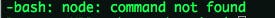
Hope you enjoy this article and post, kindly give it a positive reaction 😍 also your thoughts and comments are welcome. 🤲 Do follow for more posts about programming.